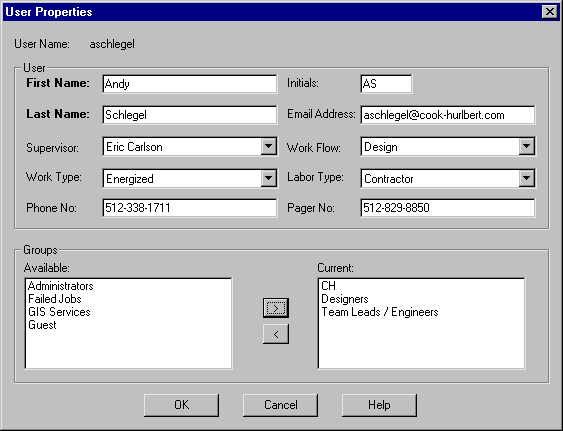To Update User Information
User accounts are updated by making changes to the user information displayed in the User Properties dialog box. This dialog box opens when you select a user name displayed on the User Manager and click the Edit button (or when you double-click the user name).
- On the Tools menu, point to System Administration and then click User Manager to open the User Manager dialog box.
- From the Users list, select the user account that you want to edit and click Edit to open the User Properties dialog box. Or double-click the user name.
- To make changes to text fields, type the new information in the appropriate boxes. To add the user to a different user group, select the group from the Available list of user groups and click the Add button. To remove the user from a user group, select the group from the Current list of user groups and click the Remove button.
- Click OK.